IndorseSign: Advanced Digital Transactions, Content and Process Management by Indorse Services
IndorseSign is an advanced digital transactions, content and process management platform by Saudi-based software development company Indorse Services, for users to easily sign, seal and endorse documents. It is a member of the Cloud Signature Consortium, a group of industry and academic organizations committed to building a new standard for cloud-based digital signatures that will support web and mobile applications and comply with the most demanding electronic signature regulations in the world.

INDORSESIGN
IndorseSign is an advanced digital transactions, content and process management platform to easily sign, seal and endorse documents.
PLATFORM CAPABILITIES
CONTENT MANAGEMENT – In IndorseSign, all content files are indexed for a fast search of the content and metadata. Users can manage versions, permissions, folders rules. They can also share content links with employees, customers or suppliers securely.
Features:
• Indexing of content and metadata
• Search and filter content by content or metadata
• Manage content permissions
• Filling PDF forms
• Manage rule-content-based automation
• Manage libraries (workspace) for content collaboration
• Manage content versions for updated content
• Add comments to content
• Edit Microsoft Office file
• Edit file offline
DIGITAL TRANSACTION MANAGEMENT – IndorseSign identifies, enrolls and authorizes users by government eID services, before they can sign, seal or endorse digital documents. Digital transactions users are authenticated with 2 factors, using a mobile, tablet or desktop device.
Features:
• Document content annotation on content drawing or typing
• Signer, sealer or endorse enrollment of signature, seal or stamp user consent
• Authorization of enrollment to manage signer, sealer or endorse authority
• Digital signature of your customers, employees or supplier for content approval
• Digital seal for proof of content authenticity and ownership
• Digital endorse of a signed document, for approval of content and signer(s) authorization
• Digital lock and unlock documents, for document content data leakage prevention
• Validate digital documents transaction identity, integrity and authorization
• Manage employees, customers, citizens, suppliers and groups permissions and authorization
PROCESS MANAGEMENT – IndorseSign users can create a process workflow by assigning tasks to employees, customers or suppliers. The process will send an email with tasks link to employees, customers or suppliers, with email reminders to complete these tasks.
Features:
• Start a sequential or a parallel task to employee, customer, citizen, supplier or groups
• Attach additional files to a task
• Notifications sent by email or sent to mobile to perform a task
• Reminders sent by email or sent to mobile to perform a task
• Perform a task assignment based on the task description
• Manage rule-task-based automation
• Task can be performed via API from a business application
• Task history inquiries
• Task reports
UNIQUE FEATURES
A SOLUTION FOR EVERY SECTOR
• GOVERNMENTS – IndorseSign provides government entity employees with automated remote task processing to fulfill citizens requests faster while keeping control by department or entity endorsement. IndorseSign enables employees, customers and suppliers to digitally sign, seal and endorse documents remotely.
Why use IndorseSign Platform?
• Simplify remote work: IndorseSign enables citizens, suppliers and employees to review, fill, sign and endorse documents remotely.
• Secure transactions: IndorseSign enable governments to secure citizens and suppliers’ digital transactions effectively.
• Increase revenue: IndorseSign can provide a new source of revenue from digital transactions services that they can offer to citizens.
• Employee evaluation: Government entities can evaluate their employees’ performance and efficiency to provide digital services to their citizens.
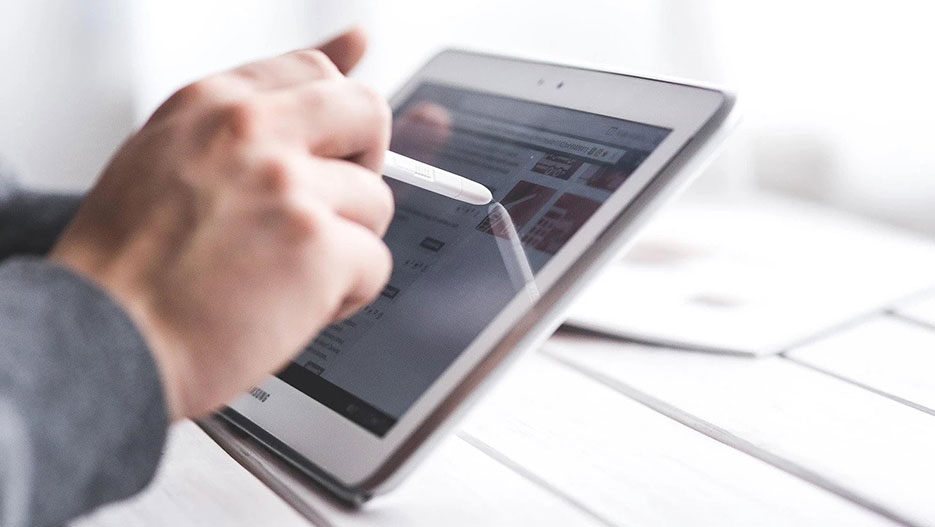
• BUSINESSES – IndorseSign enables business entity employees, customers and suppliers to digitally sign, seal and endorse documents remotely. Business entity employees are given access to a simple digital transaction system while keeping control by the department.
Industries that benefit from IndorseSign Platform:
• Financial sector: Banks use IndorseSign so their customers can sign documents using the bank’s online application. Banks also use IndorseSign to seal and save customers the time and efforts to get a report with the bank seal.
• Manufacturing sector: Manufacturers can use IndorseSign to record manufacturing transactions so they can have secure digital signed records that they can analyze and automate for quality assurance and risk management.
• Services: Service entities can use IndorseSign to reduce cost and provide HR services to serve transactional based economy. This can be done by dividing their services to tasks which they can sell for better customer satisfaction and quality control.
• Retail and distribution: Distributors and retailers can digitize their merchandise items, receivables, ordering and payables transactions using IndorseSign to secure their transaction and save costs while keeping a high level of audit and compliance.

• CUSTOMERS / CITIZENS – Customers and citizens have the ease of use to fulfill official documentation in a secure manner and the digitization that IndorseSign provides without the need to go to the business or government offices physically in person.
Why use IndorseSign Platform?
• Signing on the go: IndorseSign works on your mobile, tablet, laptop. The data is in the cloud and you get a message when you need to sign something.
• Easy upload: You can scan to upload documents or drag documents from your desktop.
• File search: IndorseSign makes sure that you can easily and quickly find your documents.
• File storage: IndorseSign has an electronic filing cabinet with all the documents you have signed and that does not necessarily have to be contracts. You can also add diplomas or other documents to IndorseSign.
• Security: IndorseSign offers you the possibility to write a letter and to lock its content to be available to addressee at a certain date and time that you have specified.
• Email notification: When you send a document over to sign, the other party will receive an email with the request to review and sign your document. Once your document is signed you will receive a message.

CLOUD SIGNATURE CONSORTIUM
IndorseSign is a member of the Cloud Signature Consortium (CSC). The Cloud Signature Consortium is a group of industry and academic organizations committed to building a new standard for cloud-based (remote) digital signatures that will support web and mobile applications and comply with the most demanding electronic signature regulations in the world.
INDORSESIGN’S API
You can embed IndorseSign’s API in entity applications if:
• Your customers, suppliers or employees are using an external application
• The business wants them to digitally sign documents
• The business wants them to digitally sign documents in the external application
How to use IndorseSign’s API:
• Log in to the external application
• The external application calls IndorseSign’s API with document and signer information
• Customer, supplier or employee reviews the document and places his signature on the document page
• After a customer, supplier or employee saves their signature on document, they get authenticated
• If authentication is successful, then the signed document is returned to the external application
Signers can additionally use IndorseSign platform to do the following:
• Log in to the external application
• The external application calls IndorseSign’s API with document and signer information
• Customer, supplier or employee reviews the document and places his signature on the document page
• After a customer, supplier or employee saves their signature on document, they get authenticated
• If authentication is successful then, the signed document is returned to the external application
Requirements to embed IndorseSign’s API:
• IndorseSign is deployed on-cloud or on-premise and can communicate with users application
• Users application can communicate with IndorseSign
• IndorseSign can communicate with Certificate Authority (CA)
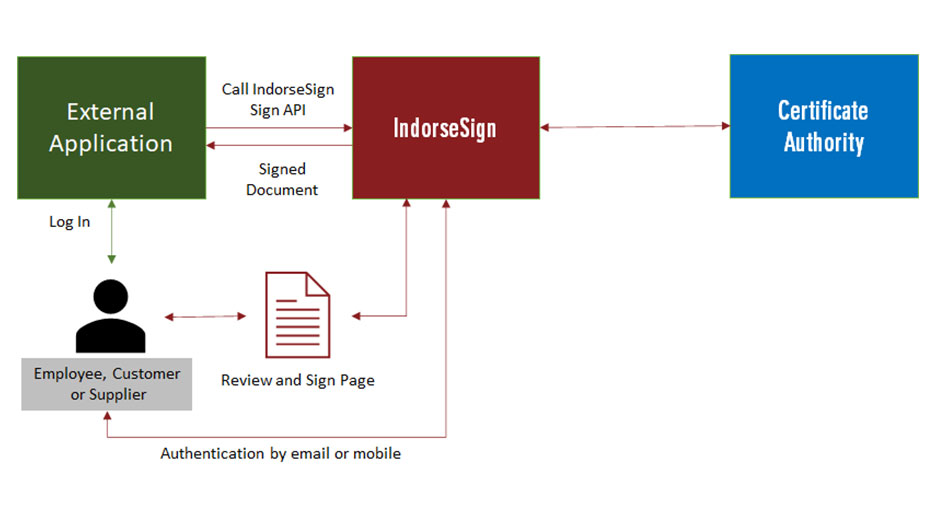
INDORSE SERVICES
Indorse Services, based in Saudi Arabia and with an office in the Netherlands, is led by Founder and CEO Mohammed Geoffrey. A visionary and innovator aiming towards ridding the world of paper-based transactions, increase efficiency, productivity and protect public and private entities from corruption, fraud and espionage.
• 2000 – Indorse Technologies was established to provide Oracle EBS implementation and website development.
• 2004 – Started to develop an electronic attestation platform for council of Saudi Chambers.
• 2005 – Launched a test version of the electronic attestation platform in Riyadh Chamber.
• 2010 – Signed an agreement with Jeddah Chamber to implement the electronic attestation platform.
• 2014 – Started to develop IndorseSign platform for government and business entities. Implemented IndorseSign in Saudi Binladin Group Construction Company.
• 2015-18 – Deployed IndorseSign Platform in STC Cloud. IndorseSign platform subscriptions bought by Jamjoom Pharmaceutical Factory and International Center Hospital in Jeddah. Indorse Services Company was incorporated.
• 2019 – Developed a new interface for IndorseSign platform and offer platform subscriptions on cloud or on premise.
• 2020-21 – Started the integration with local and global Certificate Authorities and Identity Service Providers to provide IndorseSign for banks and business entities.
CONTACT DETAILS AND CONTENT
WEBSITE: https://indorsesign.com
CONTACT: (+966) 12 601 2789
EMAIL: info@indorse.cloud
INTERVIEW:
• Cybersecurity in Saudi Arabia: Mohammed Geoffrey Presents Top E-Signature Platform IndorseSign
VIDEOS:
• IndorseSign: A Digital Signature Platform for Users to Easily Sign, Seal and Endorse Documents
• Mohammed Geoffrey Explains What are the Benefits of Using Advanced Digital Platform IndorseSign
EXECUTIVE PROFILE:
• Mohammed Geoffrey, Chairman and CEO of Software Development Company Indorse Services
COMPANY PROFILE:
• IndorseSign: An Advanced Digital Transactions, Content and Process Management Platform
LATEST NEWS:
• Digital Enrollment and Authorization: IndorseSign Provides Trusted and Easy Digital Onboarding
FAIR USE POLICY
This material (including media content) may not be published, broadcasted, rewritten, or redistributed. However, linking directly to the page (including the source, i.e. Marcopolis.net) is permitted and encouraged.